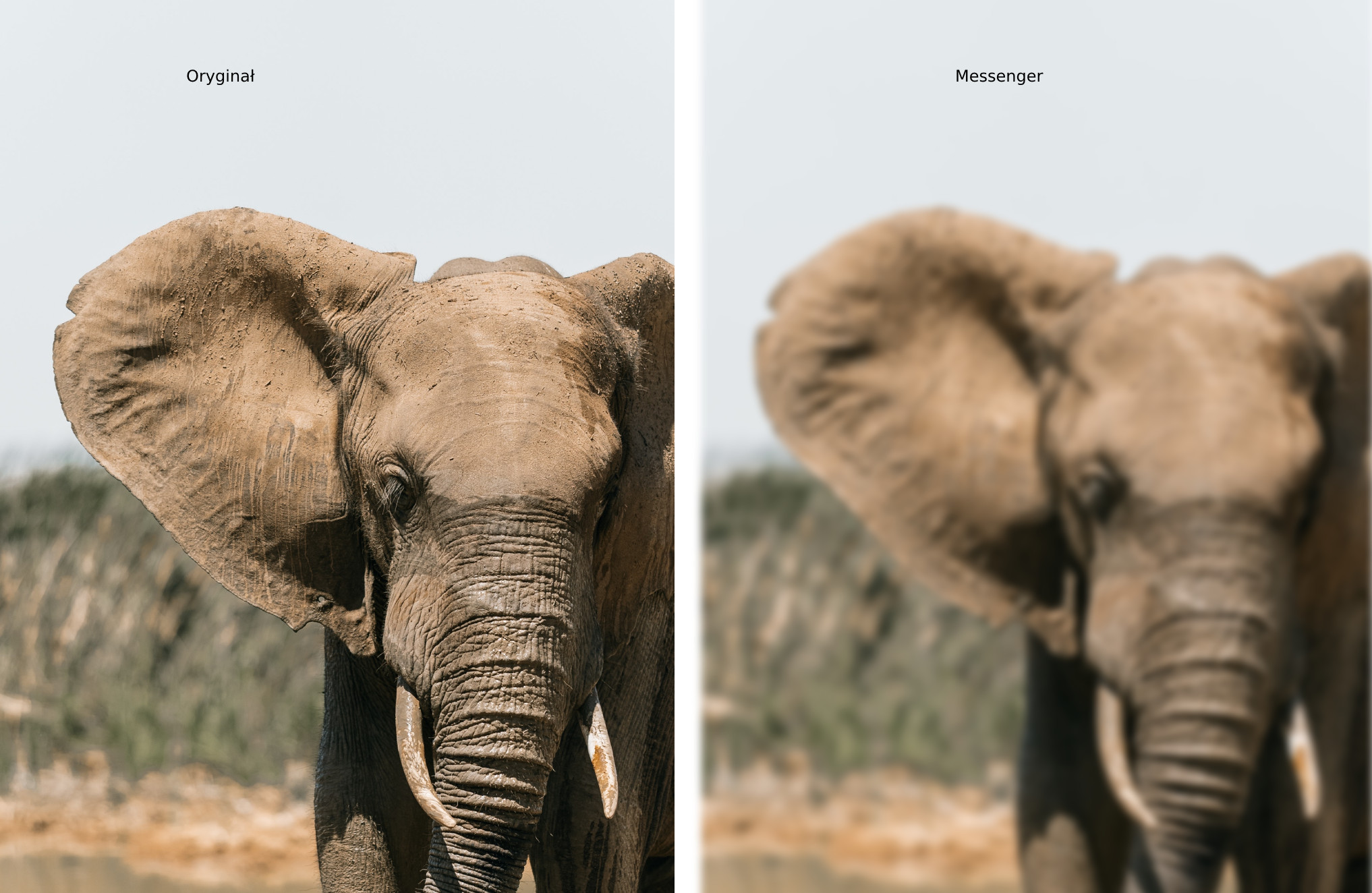I have recently been met with a number of queries, private and business entitled. „why are the photos on fejsbuk, or more precisely sent by fejsbuk or messenger, blurry, unclear” ?
I explain.
Firstly: Facebook and Messenger are two different programmes.
Second: The photo on your phone is 3 – 10 MB in original size. That’s what you need for a good quality print or presentation on a projector. For the small screen of a mobile phone, no.
If Facebook (the owner of Messenger) allowed original photos to be published, it would pay higher amounts for the servers that store this.
Storage costs money, so does content distribution. Each view is simply a download, i.e. uploading it from the web. FB also pays for outgoing traffic.
The problem especially applies to Messenger, i.e. private conversations, where 10 photos sent to 10 people (same)
is … 100 photos.
Facebook and Messenger therefore compresses the photos(creates a new file)*
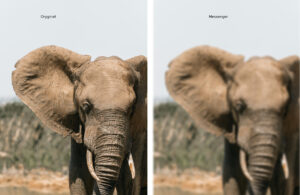
Messenger does this radically , e.g. from a 3000 by 4000 pixel photo, it creates a 300 by 400 pixel file (i.e. 10 times smaller and pixel-simplified).
The more large photos we upload, the more heavily it compresses them.
How to get out of it ? i.e. the poor quality of Messenger 2022 photos
1/ Take (and upload) smaller photos, i.e. photos where the longer side is max. 2048 pixels. Messenger will still make them smaller*, but the algorithm will „choke less” and the result will be better.
On any „mobile”, in the photo settings, you can reduce the camera resolution (i.e. the PX size for new photos). Photographs of this size (e.g. 2000 pixels) are STILL suitable for a small print, e.g. a traditional paper print – 15cm by 10cm.
OR
2/ start the„HD photo” mode on regular Facebook, create a gallery there regularly and share them with selected people (one to x) i.e. no more sending photos via Messenger.
The question probably occurs to you, since Messenger compresses and MMS compresses, why not mms ?
Well, the photos sent via MMS are stored by your phone. Most phones have a small memory. Messenger photos, on the other hand, are stored in the „Facebook” cloud (now the company goes by the name META).
You are interested in facebook advertising ?
*this is simplified. Fejsbuk simply creates a new file based on the original. This is done by an algorithm/processor that eats up electricity. This file – the de facto „new” photo, generally takes up several times less space on the server – whose maintenance and access links FB pays for.
Another question has recently arisen –
How do I change my profile picture on Messenger ?
The answer depends on your account type:
(a) you have Messenger linked to your Facebook profile
then you change on Facebook by simply clicking on your face on your FB profile 🙂 In this case there is one photo for two programmes.
b) you only have Messenger (no FB profile)
- Click on your profile picture in Messenger.
- Your profile on Messenger will open. Underneath your photo, you will see an Edit option (users using Facebook-connected Messenger do not have this button underneath their photo – they can only click on the photo itself, which will take them to their profile page in the Facebook app).
And are you curious why Facebook keeps sending you different notifications ? read You versus Facebook ! or the (too)short leash ..
śr. ocen w Google 5.0 - ☆☆☆☆☆ - Zobacz opinie (kliknij tutaj)
 Autor:
Autor: Tomasz Kita [bio]
Studio72 / Katowice
e-mail: tomek@studio72.net
tel. 501 469 329